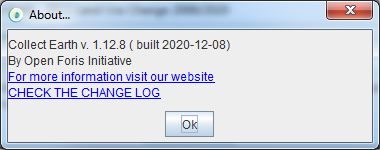|
Dear OF Team, After I set my "Operator" name, the "update" botton doesn't appear on the right side of progress bar. When I click the botton of "Help/check for updates of Collect Earth". It showed "Connect to the Internet" ,"use HTTP Proxy" and required us input Server and Port. I tried many times and failed all the time. How to solve this problem? Best, hong |
|
Dear Hong, Not sure I understand your question.... If you installed Collect Earth recently you do not need to update. The last version of Collect Earth ( as of 6/February/2021 ) is 1.12.8 from December 2020. If you want to check the version installed in your computer, go to Help->About... in the Collect earth main menu and this will show you something like :
If you have an old version and want to update you can also use the Help->Check for Updates of Collect Earth If for some reason the updating process fails, you can just download the whole application from our website and re-install it. http://www.openforis.org/tools/collect-earth.html Don´t worry, this process does not remove the data collected or surveys you ahve worked on as this data sits in a different user folder in the system |